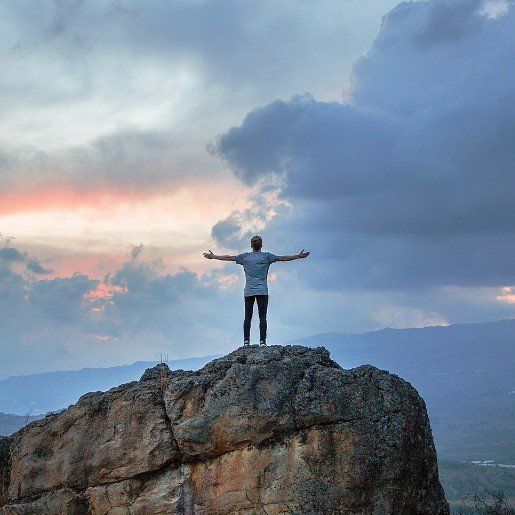What to look out for when setting up a new website
- by Julia Williams
- •
- 19 Jun, 2017
- •
My top tips for a good start with your website

Are you one of the 27% of small and medium sized enterprises (SMEs) that don’t have a company website? Or do you have one, but you’re not happy with it and would like to update it?
This blog post will give you some pointers regarding what to look out for when you’re setting up a new website.
Websites are an essential tool for any company nowadays. They provide information about your business, products, services and how to contact you, serve as a business card, represent your brand, provide an online sales platform, let people find you online… There are many reasons why businesses need a website. However, when it creating and managing websites, there are a few things that can go wrong.
1.) Content management control: When you involve an external contractor to set up your website, make sure that you will end up having access to the content management system of the website when it is finished. You want to be able to make quick copy and image changes yourself, possibly create new pages and the like.
If your contractor won’t let go of the website control, they will be an on-going drain of money as only they can make changes to your website and will charge you for that. If the website set up is cheap in the beginning, they might have worked out a way of making sure they will earn money in the long-term.
2.) CMS user friendliness: Ask for a demonstration of the content management system (CMS) before you get the website set up. Some content management systems can be really difficult to use. This can be a pain in the butt on an every day level and also prohibit you from making the website look and work the way you want it to. It is worthwhile giving it a “test drive” before you commit to it in order to make sure you will be comfortable with it.
3.) Custom code integration: Can custom code – e.g. specifically developed by a website developer – be integrated into your website or are you limited by what the content management system will allow? It is important to ask this question so that you can make sure that you can create the website to do exactly what you would like it to do.
4.) SEO friendliness: SEO (search engine optimisation) is important for your website as it will only be found online when you are using the right keywords on your website in the copy and also in other places (images, headlines, links, blogs, videos, etc.).
Google and other search engines are so successful because they provide relevant information to the people who are looking for it. E.g. if you search for “garden plants” you will expect to find a selection of websites that are probably going to be relevant for this search term.
You will therefore want to know what the most commonly searched keywords relating to your business and industry are and make sure that they will be used on your website. Getting someone to assist you with this who has a good understanding of SEO is important in order to make your website visible online.
5.) Website migration: So, you want to change your domain name and create a new website? This can be an absolute SEO nightmare as if you don’t redirect your old website pages to your new website pages in the right way, you will lose any SEO ranking you already had for your old website.
It is really important to get someone with expertise in migrating websites and redirecting links from your old pages to your new pages to help you with this challenge. Otherwise you will be starting from scratch in terms of SEO ranking.
6.) Statistics: Do you know how many users are visiting your website? Can you look this up in your content management system (CMS) or via an external tool such as Google Analytics?
If you don’t have access to your website’s statistics you are basically flying blind and have no idea whether anyone is actually looking at the information you provide on your website or whether your efforts to drive people to your website through your marketing activities is actually working or not.
Google Analytics is a tool that can usually be implemented relatively easily and does provide a ton of insights. You can also set up custom reports, filter out visits you don’t want to count (such as from your own staff) and get tips on how to improve your website from a search engine perspective. And best of all: It does not cost a cent.
7.) Mobile friendliness: This is almost a given nowadays, but nonetheless absolutely critical for the user experience and Google ranking.
You have to make sure that your website will be optimised for mobile phones, which means that it shows your website data in a different way on mobiles than it would on a desktop. This makes it easier to read and navigate on a mobile and improves the user experience.
8.) Photography: The visual representation of your company, products and brand is extremely important – no matter what your industry is. Therefore, I strongly recommend making sure that you have high quality images available. Always check what resolution is required to make your images look the best they can. Nothing is worse than pixelated and distorted photos all over your website.
You can get high quality images either through professional photography (e.g. of your premises, staff, products, etc.) or by purchasing stock images online. If you have some time to spare, there are also some websites with free stock images available, but it takes a bit of time and effort to find them. Some website builder platforms also include free stock images that you can use, but of course other companies might be using the same ones and it could create a “seen that before somewhere” feeling when people visit your website.
If you don’t have the funds for professional photography, ask in your circle of friends if there is anyone with a passion for photography that would be happy to help out. Quite often that is still better than using your iPhone photos.
Either way, check that your photos look good on the desktop and mobile versions of your website.
9.) User experience: This point should probably be the first point because it is so important, but I started off with more technical aspects.
Absolutely critical for the success of your website is the experience your (potential) customers will have on your website. Is your menu visible and logically structured? Is it easy to buy products online? What are the website page loading times (very important for SEO also!)? Are your contact details easy to find?
The key is to make anything you might want your customers to do on your website as easy as possible for them. I would recommend to get family, friends and maybe even some customers you have a good relationship with to test drive your new website before it is launched. Ask them for honest feedback as only this way will you actually be able to improve.
I hope this selection of tips will be useful for you when you are setting up your next website. Whilst writing this blog post I kept thinking of more and more points I could add, which shows that it is not that straight forward to set up a website and that there are a lot of things to be aware of.
Have you had any good or bad experiences when setting up your website? Please share your experience in the comments below.
If you are interested in a conversation about marketing support for your business, please don’t hesitate to contact Shoots Marketing Consulting via julia@shootsmarketing.com.au or by calling 0447 235 000.
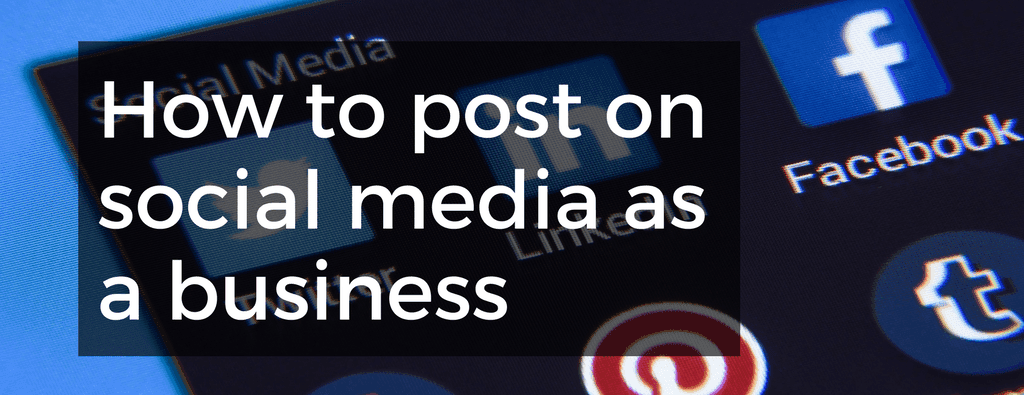
You might be considering trying out social media for your business or you have dabbeled in it, but don’t really know what to post and how? Here is my guide to successful social media posting as a business :
Firstly, why should you be on social media as a business? Well, you might be missing out on an effective way to reach your target audience and build relationships with them. Facebook now has almost 2 billion active users per month globally. More locally, 16 million Australians are now using Facebook on a monthly basis and we’re spending 12.5 hours per week on Facebook alone. That is a lot of users and a lot of time spent on this medium. Why not at least try to engage with potential customers this way?
But before you get ready to post, ask yourself, what your goals are: What do you want to achieve? Is it brand awareness, relationship building, lead capturing, event advertising, a combination of them all? It might make a big difference whether you are looking to build relationships or trying to capture leads as quickly as possible.
Who is your target audience and how can you find them on Facebook? Are they among your family and friends? Are they in certain groups (be careful not to appear to be too “sales-y” in groups, especially if you have just joined them)? Can you reach them via Facebook advertising?
Define your brand personality : do you want to appear friendly, approachable, professional, corporate, as an expert, a mate, … Write in the appropriate tone for your brand personality. Good examples of brand personality would be Origin Energy or Ubank who speak their customers language and therefore appear more approachable: “You’ll …”, “We’ve…”.
Facebook is making it harder to get reach without advertising. Facebook algorithms are limiting your Facebook posts’ visibility – especially if they are too “sales-y”. Try to provide relevant content to get more reach and not be filtered out of the newsfeed.
But what can you write about? Think of potential “ pain points ” your target group(s) might have and show them how you can solve a problem for them. E.g. you are a physio and your potential customers might have a back problem. Share news articles, your own blog posts or videos about how regular exercise can help with strengthening your core muscles and alleviate back pain. Of course include a link to your website so that they can get in touch or read more on your blog. This way you’re adding value, establishing yourself as an expert, and are building and nurturing relationships. Don’t just sell your product or services too obviously unless you have a product launch, promotion or special offer and it might make sense to do so. When people are using social media, they are there to communicate and enjoy interesting social content, not primarily to shop. It’s a bit like going to your mate’s party and only talking about your work and your new product. People will get bored of it pretty quickly and not want to be sold to in a social environment.
Try to engage your audience in a conversation by asking questions like “We absolutely love green this season! What is your hot new colour?” (Sorry, I couldn’t think of a better example…)
Content is king in social media. The more interesting content you can produce and share, the better. This could be anything like a blog post, recipe, interesting fact, photos, podcasts, videos, live videos (the new thing!), etc.
Don’t try to do everything at once. You will quickly get overwhelmed and social media becomes a full-time job. Start with whatever you feel comfortable with, get some experience and then try out anything else that seems interesting. However, be aware that Facebook currently favours videos in the newsfeeds including or particularly live videos, which is their baby.
But what happens if you have a promotion or specific offer you would like to share with potential customers? You could try out Facebook advertising as you can target your ads so that they are shown to the kind of people who might actually turn into customers (e.g. kids clothing ads to mothers of young children, wedding expo ads to people who have recently got engaged, etc.).
Don’t “boost” your posts as this is not targeted and may not reach the right kind of people.
Make sure to use a specific offer rather than just generally advertising your services; this increases the conversion rate significantly.
Whenever appropriate, drive traffic to your website by including links to your website. Keep in mind that the more clicks they have to make, the more people you lose, so the link has to lead to the right page.
Remember to keep it
clean
, be appropriate and in line with your brand personality. When you get
negative comments – unless they are inappropriate, trolling, or discriminating
–try not to just delete them, but try to be polite and deal with them in a
positive manner or just ignore them if there is no point getting into an
argument with the person, as it this could make it worse.
A great saying to think of is “Don’t argue with an idiot. They will drag you
down to their level and beat you with experience.”
And last, but not least, give it a go . You can’t just post once and expect this to make a big difference to your business. Try to commit to posting at least once a week, if not daily and stick with it for a couple of months as a minimum in order to see whether it might work for your business. You will gain more experience along the way, become more confident regarding what to post, find out what people like, learn about your customers, develop ads that work, etc. If you give up after a week, of course you won’t see a difference in your sales. Rome wasn’t built in a day, neither are the “overnight” social media success stories you hear about.
And now, over to you: Go and socialise!
Please share your experiences with social media as a business in the comments below.
If you are interested in a conversation about marketing support for your business, please don’t hesitate to contact Shoots Marketing Consulting on Julia@shootsmarketing.com.au or 0447 235 000 .

So off you go, you put together a website, brochure or flyer describing your great product or service. You go live, distribute the materials, but you don’t get much of a response? What’s going wrong?
Too often in my corporate and consulting career, I have noticed that a simple thing called “call to action” gets forgotten about. It seems so obvious to the business owner or product managers what great features their product has and why people should buy it, but they forget to spell out to the customer what to do next. This is a real shame as it is giving away an opportunity to convert customer interest into sales.
It is relatively easy to fix this, but you have to remember to do this whenever you are creating marketing materials and content. The secret it: Put yourself into the customer’s shoes. What is it you want them to do? Is this obvious to the customer?
Do you want them to contact you? Do you want them to sign up to your e-newsletter? Do you want them to buy a product? Whatever it is, make sure you are saying clearly what the customer should do next.
Here are a few tips for creating a strong “call to action”:
- Spell it out!
Say what it is you want the customer to do next.
- Make sure the “call to action” is easily visible
on the marketing material and no effort is required to find your contact details.
- Use the “KISS” rule
(“Keep it short and simple!”)
- Use quirky wording
to get the customer’s attention such as “Try it, you’ll love it!”.
- Create a sense of urgency
(“Sign up for free now!”).
- Create “call to action” buttons
on your website such as “Start your free trial!”, “Contact us!” or “Get a free quote!”.
- Use bold font and bright colours
to attract attention if it fits your style.
- Mention the “call to action” in as many places as it seems appropriate. You have to give your potential clients several opportunities
to act along the journey through your marketing materials. They might use one of them.
Another good example is social media posts . Often, small and also bigger companies post truly interesting content on their social media accounts – after all, that’s what you are meant to do on social media, right? So they post news about their company, information about new products or industry news, but they forget to create a link to their own website, thereby missing the opportunity to let potential customers find out more about their products and possibly even buy them.
You could even simply include your business phone number in the post, if you want to be called about a product or service and say “We’d love to talk to you about how (our solution) can help you with (customer problem). Please call us on (insert phone number)!”.
Don’t give away opportunities to convert customer interest into sales anymore. Remember to put yourself into your customer’s shoes and literally tell them what to do next . I am sure you will find that this easy fix will make a difference to your sales.
I hope you found this blog post helpful and would be glad to hear about your experience with making tweaks to wording on your marketing materials and what impact this has had. Leave a comment below or email me at julia@shootsmarketing.com.au ! (Of course I had to include a call to action to prove my point.)